Adjusting Alarm Volume Settings
0
 Click on the Compat Ella® simulator to help Anna. Make sure to complete all the required tasks listed to the right. You can click on the to «i» take a hint.
Click on the Compat Ella® simulator to help Anna. Make sure to complete all the required tasks listed to the right. You can click on the to «i» take a hint.

-

 3
3

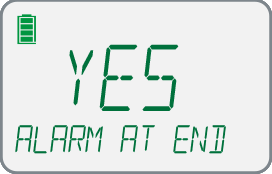

- Zone 1
- Zone 2
- Zone 3
- Zone 4
- Zone 5
- Zone 6
- Zone 7
- Zone 8
- Zone 9
- Tasks to complete:
- 1
Access the settings menu
- 2
Lower the alarm volume to 1
You have completed this exercise.
Content on this page will only be visible on ipad /computer.

