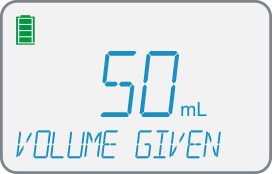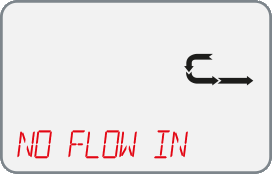Pump Status
0
 Help Mika identify the pump status: drag and drop the screens into the right place. You can click on «i» to take a hint.
Help Mika identify the pump status: drag and drop the screens into the right place. You can click on «i» to take a hint.
- 1
- 2
- 3
- 4
- 5
Content on this page will only be visible on ipad /computer.

Keypad
Pump Status
You have completed this exercise.